Asus ROG NUC 2025 Review: Desktop-Class Gaming in a Novel-Sized Chassis
When a product brief promises “desktop-tier gaming performance” all packaged within the footprint of a hardcover book, skepticism is natural—until you see the Asus ROG NUC 2025 in person. This miniature prebuilt gaming system makes a bold claim: equipping an Nvidia GeForce RTX 5080 and Intel Core Ultra 9 275HX inside a case barely larger than a typical novel. Yet its most striking feature may not be its diminutive size but the premium price tag that accompanies it.
Design and Build Quality
The chassis of the ROG NUC 2025 measures roughly 220 mm × 150 mm × 50 mm, weighing about 2.1 kg—light enough to slip into most backpacks. Its matte-black aluminium exterior is punctuated by ROG’s signature angular vents and RGB accents. Despite the small footprint, Asus has preserved tool-free access to dual SO-DIMM RAM slots (up to 96 GB DDR5) and a pair of M.2 NVMe SSD bays. The overall presentation is refined; there are no sharp edges or flimsy panels. Rubberized feet ensure stability, and the rear I/O cluster—featuring multiple DisplayPort and HDMI outputs alongside USB4 ports—offers a surprising degree of expandability for a system of this size.
Technical Specifications
| Component | Specification |
|---|---|
| CPU | Intel Core Ultra 9 275HX (16 cores, 24 threads) |
| GPU | Nvidia GeForce RTX 5080 (full-fat, 148W TGP) |
| Memory | Support up to 96 GB DDR5-5600 |
| Storage | Dual M.2 NVMe PCIe 4.0 slots |
| Networking | Wi-Fi 7, 2.5 Gb Ethernet, Bluetooth 5.4 |
| Display Outputs | 3× DisplayPort 2.1, 1× HDMI 2.1, 2× USB4/Thunderbolt 4 |
Performance Potential
On paper, the combination of an Intel Core Ultra 9 275HX and a full-fat RTX 5080 positions the ROG NUC 2025 squarely in the realm of high-end desktop gaming. The CPU’s hybrid architecture—with Performance and Efficiency cores—provides headroom for multitasking while gaming. At stock settings, Asus rates the GPU’s total graphics power (TGP) at 148 W, a figure commonly reserved for larger desktop cards rather than laptop derivatives.
Asus has not published comprehensive benchmark numbers, and independent tests are still pending. However, comparable desktop systems equipped with an RTX 5080 and a 16-core Intel CPU routinely achieve over 100 fps at 1440p in popular titles like Cyberpunk 2077 (medium ray tracing) and maintain near-60 fps performance at 4K when ray tracing is disabled. We anticipate that the ROG NUC 2025 will approach these levels under optimal cooling conditions, though sustained loads may require adjustments via Armoury Crate.
Cooling and Thermal Management
Efficient thermal design is the linchpin for any compact gaming system, and this is where the ROG NUC 2025 faces its toughest challenge. Asus employs a dual-fan, vapor-chamber solution connected to copper heat pipes for both CPU and GPU. In theory, this approach should dissipate heat effectively. Armoury Crate provides real-time monitoring and allows users to select profiles ranging from “Silent” to “Turbo.”
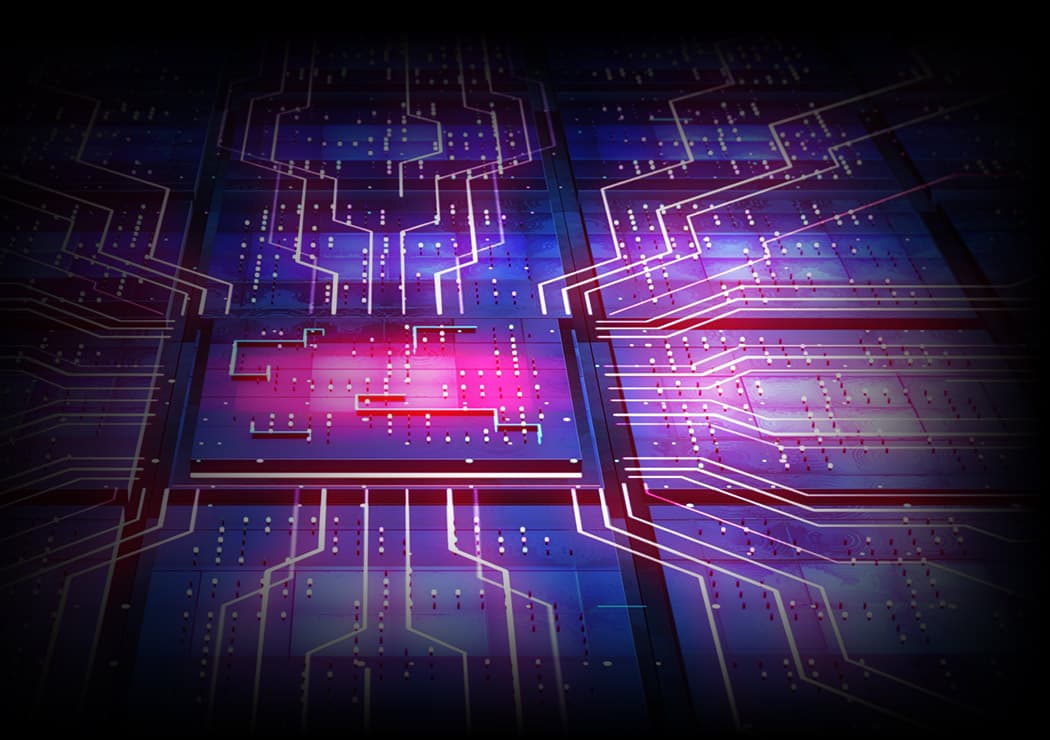
Historical precedent—small-form-factor PCs like the GR8 or earlier Intel NUC models—shows that sustained GPU or CPU loads can push temperatures into high-60s or low-70s Celsius, which may trigger thermal throttling. We recommend waiting for independent stress tests that log temperature curves, clock speeds, power draw, and noise levels over extended gaming sessions. Until then, the cooling claims remain promising but unverified in prolonged use.
Multi-Monitor Support and Connectivity
One of the marquee specifications is the claimed support for up to five simultaneous 4K displays: three over DisplayPort 2.1, one via HDMI 2.1, and one through a Thunderbolt 4 output. In modern high-end GPUs, DP 2.1 can handle uncompressed 4K at 120 Hz, and HDMI 2.1 supports 4K at 144 Hz. In theory, driving multiple high-refresh 4K screens is feasible.
Real-world scenarios, however, often expose bandwidth and driver limitations. We advise prospective buyers to look for thorough testing on multi-monitor productivity workflows—video editing timelines across five monitors, GPU compute loads with multiple displays active, and the system’s behavior when waking from sleep or hot-swapping connections. These practical tests will reveal if the connectivity options hold up under professional workloads or if performance dips occur when numerous high-resolution panels are engaged.
Price and Market Positioning
The ROG NUC 2025 carries a starting price of $2,849 for the base configuration. To put this in perspective, a desktop build with an RTX 5090 (when available) and a comparable high-end CPU is projected to exceed $3,000, excluding premium cases or custom cooling. Similarly, top-tier gaming laptops that integrate a mobile variant of the RTX 5080, slim mechanical keyboards, and high-quality displays can range from $2,500 to $3,200, often including warranties and bundled software.
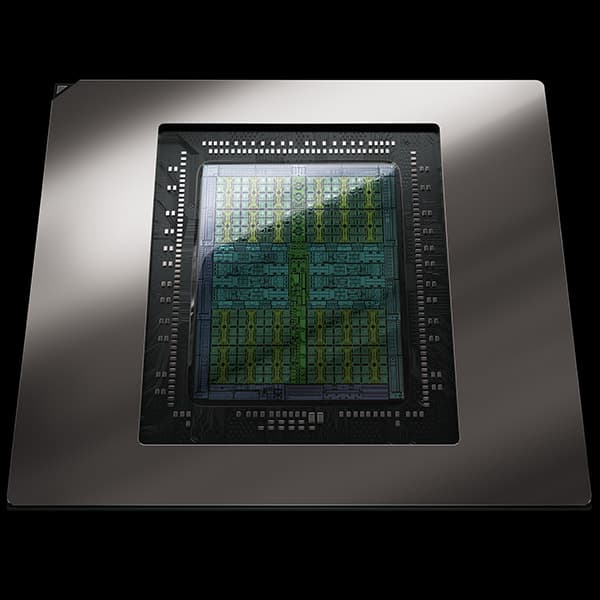
Therefore, the NUC’s premium reflects its ultra-compact form factor, instant-on convenience, and the ROG ecosystem—features that traditional towers or laptops do not directly offer. Early pre-orders have already shown “out of stock” status, which may indicate strong initial demand or deliberately constrained supply to drive scarcity. Regardless, consumers are effectively paying a premium for first-access and the portability angle.
Comparison with Alternatives
To appreciate the NUC’s niche, consider:
- Custom Mini-ITX Builds: A well-designed Mini-ITX tower with an RTX 4080 or RTX 4090 can offer similar or superior cooling and headroom for overclocking, but typically measures three to four times the volume of the NUC chassis.
- Gaming Laptops: Premium laptops with RTX 5080 laptop GPUs trade raw performance for integrated displays and keyboards. They require no external peripherals but usually throttle under extended loads due to weight and thickness constraints.
- Small Form Factor PCs: Other manufacturers offer compact prebuilt systems sized between traditional towers and the NUC, carving out a middle ground on price, size, and cooling.
Each category has trade-offs. The ROG NUC 2025 stands alone in offering nearly unchecked GPU TGP and desktop CPU clockspeeds in a backpack-friendly shell.
Ideal Use Cases
The most compelling scenario for the ROG NUC 2025 is a user who regularly transitions between locations—tournament players, content creators moving between studios, or professionals who require desktop-level GPU compute on the go. Its light weight and small size also make it a candidate for compact streaming setups, digital signage, or edge-computing applications where rack space is at a premium.
Conversely, gamers who remain stationary, or those on a tight budget, will find that a traditional tower or a midrange gaming laptop offers better cost effectiveness and fewer logistical concerns related to thermal headroom and expandability.

Areas for Future Testing
Given the lack of publicly available independent benchmarks at this time, interested parties should watch for:
- Extended thermal and acoustics testing under sustained CPU+GPU loads.
- Multi-monitor productivity performance, including video encoding and live streaming while gaming.
- Power consumption measurements and efficiency comparisons with desktop and laptop counterparts.
- Long-term reliability under daily use, including fan lifespan and dust management.
Conclusion
The Asus ROG NUC 2025 is an engineering achievement, packing a desktop-class GPU and CPU into a chassis few would have thought possible. For the subset of users requiring maximum performance in a minimal footprint, it represents one of the most attractive offerings on the market. However, the $2,849 entry point, unproven long-term thermal performance, and limited availability position this product firmly for enthusiasts, professionals, and early adopters willing to pay for novelty and convenience.
For most gamers, a custom-built Mini-ITX system or a high-end gaming laptop will deliver equivalent performance at a lower cost and with fewer unknowns. Until independent reviews verify Asus’s claims on sustained performance, thermals, and multi-display reliability, prospective buyers should carefully weigh whether “desktop-tier power everywhere” justifies the premium.