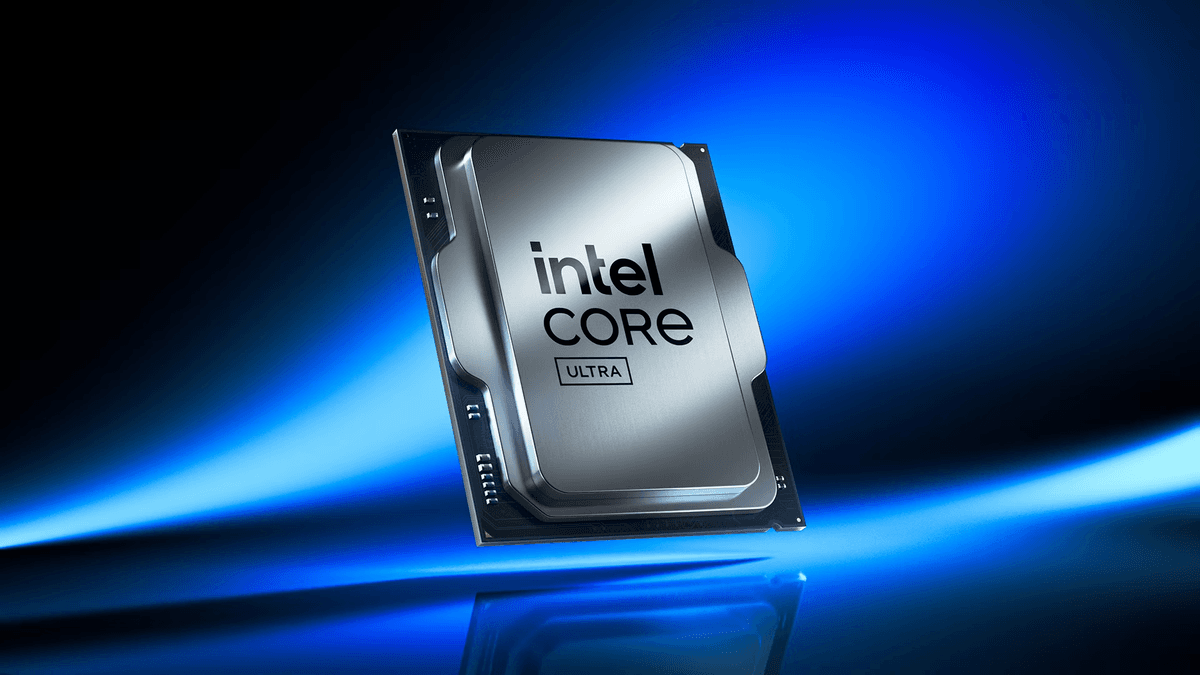
My group chat lit up with a screenshot: “Intel is building a 52-core gaming CPU with 288MB of L3 cache.” My first thought was the same as yours-cool headline, but do we actually want that many cores in a gaming chip? Then I read the finer print in the leak, and the story got more interesting. This isn’t about brute force core counts so much as it’s about cache-massive, game-changing amounts of it-deployed in a way that could, in theory, outmaneuver AMD’s 3D V‑Cache playbook.
According to the latest info shared by Moore’s Law is Dead (yes, the YouTube leaker—treat it as rumor), Intel’s next big desktop push could be a “Nova Lake” design with two compute tiles, each with its own huge pool of last-level cache (L3). The number everyone’s shouting about is 288MB of L3—144MB per tile—compared to the Ryzen 7 9800X3D’s single 3D-stacked block. The supposed goal is obvious: beat AMD’s gaming champ at its own cache-heavy game while leaving headroom for future stacked cache (eLLC) when the economics make sense.
It took me a while to get over the 52-core number and ask a simpler question: if most games don’t scale past eight to twelve threads cleanly, why bother? The moment it clicked was when I pictured the architecture like two “islands” of compute, each with a fat, local cache pool tuned for low-latency access. If the OS and scheduler can pin your game threads to one tile and keep them fed by that 144MB L3, the extra tile doesn’t have to hurt—and might help with background tasks, streaming, and the growing mess of game launchers, anti-cheat, and overlays.
I’m not ready to throw a parade for a product that isn’t official and doesn’t have a ship date. But I’m also not rolling my eyes. If you remember what AMD’s first X3D chip did overnight—catapulting past higher-clocked CPUs in real games—you know cache can be a cheat code. When a rumor says “three times the 9800X3D’s L3,” it deserves a proper breakdown.
Forget 52 cores for a second. The part that actually made me sit up was the idea of two compute tiles that both get the “fully loaded” cache. AMD’s recent pattern has often been one “special” CCD with stacked cache and another CCD without. This rumor claims Intel wants to avoid that asymmetry at the top end—if true, both tiles get the good stuff. That could simplify scheduling because neither tile is the “slow island.”
Another eyebrow-raiser: the leak says the cache isn’t stacked. It’s “on-die L3 cache in the middle of the ring bus,” accessible by both P-cores and E-cores. Stacked cache can be phenomenal for bandwidth and capacity, but it brings cost and sometimes clock trade-offs. If Intel can put this much L3 on die with acceptable latency and keep clocks high, it would be a very Intel way to attack the problem: throw a fat, low-latency LLC at the core complex and trust the ring and prefetchers to keep the pipeline happy.
I initially assumed “no stacking” meant Intel would be stuck behind AMD’s V‑Cache in raw gaming, period. After digging deeper, the nuance is that stacking isn’t strictly necessary to beat X3D as long as you provide enough fast, local L3 that the hot working set sits there. Games are spiky: lots of pointer-chasing, draw-call storms, and irregular memory access. More L3 reduces the number of expensive trips to DRAM. Sometimes the difference between top-tier and second place is whether those cache misses happen at 240fps peak frametimes or not.
AMD’s cache-heavy chips flipped the script for gaming. Even when Intel held frequency and single-thread leadership on paper with Raptor Lake Refresh, X3D parts could outrun them in real games due to fewer cache misses and smoother frametimes. If you’re running a fast GPU and a 240-360Hz monitor, you feel that. In my personal builds, the AMD 7800X3D era was my “aha” moment—same GPU, same game, fewer stutters at CPU-bound spots. The 9800X3D has continued that trend in reviews, which is why it’s sitting on so many “best for gaming” lists right now.
Intel’s counterstory lately has been complicated: great cores, messy platform narratives, and the occasional Windows scheduler hiccup around E-cores vs P-cores. The reported Nova Lake strategy—localize games to a cache-rich tile and keep background noise somewhere else—sounds like a direct response to that. If Intel can deliver a “pick a tile and stick to it” scheduling model in Windows that actually works for games without users disabling E-cores, a lot of past headaches go away.
Here’s the practical version without diving into university-level microarchitecture. When your CPU needs data, the fastest scenario is “it’s already in a nearby cache.” L1 is tiny but blazing fast. L2 is bigger, still quick. L3 (last-level cache) is where the volume lives—big enough to catch a lot of working sets, but still much faster than system RAM. When you miss L3 and go to DRAM, latency explodes; in games, that shows up as inconsistent frametimes, stutter during asset streaming, or drops during heavy AI/pathfinding ticks.
AMD’s 3D V‑Cache cranks up L3 capacity per compute die by stacking extra cache on top, letting more of those hot data structures live close to the cores. The frequency penalty is usually small and worth it because games prefer consistent low-latency access to massive L3 over a few extra MHz.
Intel’s rumored approach keeps the cache on die—no stacking—but extends L3 to “bLLC,” a big pool in the middle of the ring bus. The ring is essentially a highway connecting cores and cache slices. If engineered well, latency stays low and bandwidth stays high. The advantage versus a stacked approach is potentially better clocks and simpler thermals; the disadvantage is you’re constrained by die area and yield. Fitting 144MB of L3 per tile is bold. It suggests either a very advanced process node or very aggressive floorplanning—or both.
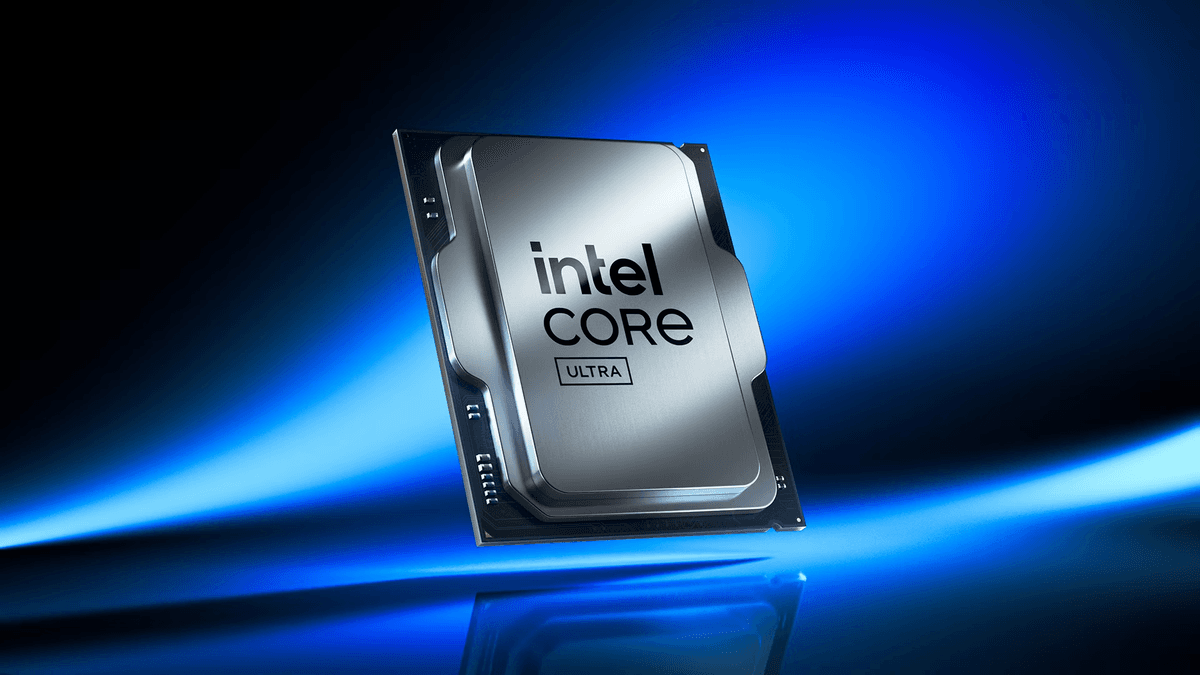
Now the dual-tile part. If you’ve ever messed with NUMA on workstations, you know the drill: memory that’s “close” is fast, and memory that’s “far” is slower. With two compute tiles, cross-tile access to cache or memory has a cost. That’s why the leak’s claim “games will mainly use one 26-core tile” actually makes sense. You don’t want game threads bouncing across tiles if you can help it. Instead, pin the game to tile A (with its 144MB L3), and let tile B handle Discord, Chrome, OBS, anti-cheat, and the half-dozen game services we all love to hate. Done right, your game gets a cache-rich island with minimal interference.
The leak itself is messy on core counts. In one breath: eight new “Coyote Cove” P‑cores plus sixteen “Arctic Wolf” E‑cores per tile (that’s 24). In another: a “26‑core tile” is what a game would live on. Two tiles equals 48-52 total cores. Honestly? I don’t care whether it’s 48 or 52 for gaming. Most titles today don’t scale efficiently past a handful of cores. The E‑cores are there to soak up background tasks, accelerate light parallel work, and keep the P‑cores free to sprint. The only reason the exact count would matter to gamers is if Intel binned frequency differently by core configuration or if disabling a bunch of E‑cores improved latency (as some power users have done on current-gen Intel to stabilize frametimes).
If you’re building a high-refresh rig, your scoreboard should read: tile-local cache size, P‑core frequency under gaming loads, memory latency, and scheduler behavior. “52” is a fun number for headlines; it won’t sell the chip to me on its own.
The rumor that LGA1954 will support four generations is a breath of fresh air if it pans out. Motherboard sticker shock is real, and early adopters often get punished by short-lived sockets. Intel promising a longer runway would be a direct shot at concerns that the platform turns over too frequently. The cynical take: roadmaps change, power envelopes creep, and board vendors love “new chipset, new tax.” I’ll believe four generations when I see BIOS updates for them two years from now.
Practical questions that actually matter:
I care about two scenarios: CPU-bound esports at 1080p/1440p and simulation or strategy titles that hammer the CPU no matter what. Here’s how I see it shaking out if the leak is close to reality.
One thing I’ll watch like a hawk: minimums and 1% lows. Average FPS is boring in 2025. If that 144MB L3 keeps 1% lows tight while my OBS stream runs and Discord pings, that’s a real upgrade you can feel and not just chart-chasing.
We’ve all lived through Windows doing “Windows things” with hybrid Intel CPUs—parking threads on E‑cores when you wanted P‑cores, or randomly bouncing threads mid-match. Gamers shouldn’t need to install a dozen utilities, edit affinity masks, or disable half their chip to get the best experience. If Intel is serious about tile-local gaming, they need bulletproof heuristics in the scheduler and a clean API for games/launchers to request “tile isolation” for performance-critical processes.
If there’s a weak spot, it’s this: cross-tile latency. The second a game’s critical thread migrates across tiles, your cache locality is toast. That’s fixable with better scheduling, but it has to be robust across anti-cheat, overlays, stream encoders, and the mess of third-party launchers. The optimistic read is that Intel and Microsoft already learned hard lessons from Alder/Raptor Lake and will bake those lessons into Nova Lake. The pessimistic read is that we’ll still be telling people to disable E‑cores for certain titles. I’m hoping for the former, bracing for the latter.
288MB of on-die L3 isn’t free. It eats die area, affects routing, and adds leakage. The engineering trade-offs show up in one of three places: lower peak clocks, higher power, or price. I’d personally take a small clock drop in exchange for cache; games benefit more from fewer misses than an extra 100–200MHz. But if Intel pushes frequency and cache simultaneously, cooling will be the tax collector. Expect high-end coolers to be the recommendation, and don’t be shocked if board vendors market “Nova-ready” VRMs like it’s 2019 again.
On the flip side, if Intel’s “bLLC” really is efficiently placed on die with a friendly ring topology, we could see better-than-expected thermals versus a stacked approach, plus healthier bins for clocks. That’s the dream: X3D‑level cache wins without the frequency trade-offs.
Let me cut through the hype and talk about real buyers:
My daily driver is a cache-first build. I’ve lived through enough “why is this stuttering at 200+ fps” moments to trust big L3 more than marketing claims about max boost. With that bias on the table, a Nova Lake top SKU with 144MB per tile is the first Intel desktop rumor in a while that makes me think, “Yeah, I could switch.” The caveats are clear: I want to see ironclad game scheduling, a power profile that doesn’t turn my case into a space heater, and motherboard prices that don’t punish early adopters for believing the multi-gen socket story.
I also want the option to fence a tile in firmware: “Game here, everything else there.” If Intel exposes that cleanly in BIOS or a first-party utility, it will become the secret sauce for this architecture.
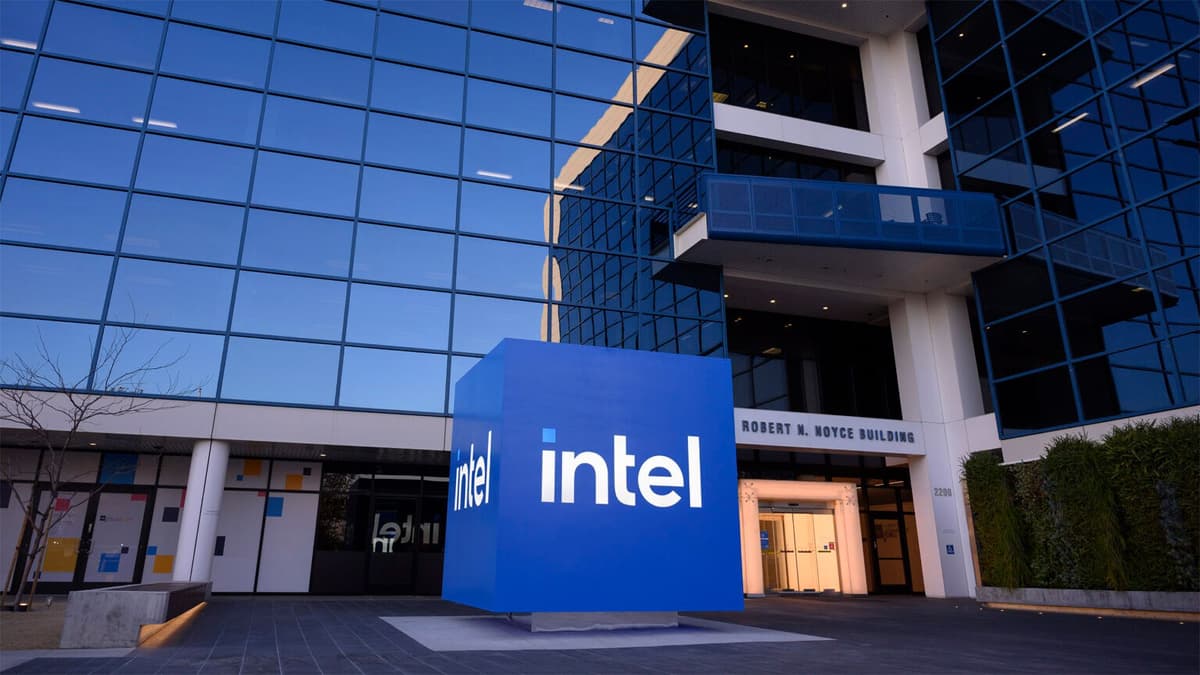
Let’s pin some sticky notes on the monitor:
If you’re on a Ryzen 7 9800X3D and playing at 1440p/4K with a strong GPU, I wouldn’t jump sockets on a rumor. You already own one of the smoothest gaming experiences on the market. If you’re on an older Intel chip (12th/13th gen) and crave better 1% lows in CPU-bound games, it could be worth waiting to see if this Nova Lake part lands as promised—especially if you’re also Eyeing a GPU upgrade and want maximum headroom for 360Hz panels.
For budget-conscious builders, AMD’s non-X3D Zen 5 parts and Intel’s current-gen deals will likely undercut any new flagship by hundreds. Pair those with a fast GPU and spend the difference on a better monitor or SSD. You’ll feel it.
Will 288MB of L3 help at 4K with maxed settings?
Not much if you’re fully GPU-bound. Cache shines when the CPU is the bottleneck—1080p/1440p high refresh, heavy sim/strategy workloads, and tough traversal scenes.
Does bigger L3 always beat higher clocks for gaming?
Not always, but for many modern engines, more L3 wins more often—especially for minimums and frametime consistency. The sweet spot is “enough L3 + solid clocks.”
Do E‑cores hurt games?
They can if the scheduler misplaces threads. If Intel nails tile affinity and keeps game threads on P‑cores within one tile, E‑cores become a benefit—absorbing background tasks without stealing cache and cycles from your match.
What about memory speed?
Faster DDR5 still helps when you miss L3, but diminishing returns kick in. I’d expect a healthy zone where DDR5-7200 to -8000 with reasonable timings is the sweet spot, subject to IMC binning and board quality.
Is this finally the reason to switch from AMD’s X3D?
Maybe—but only if real-world benchmarks show consistent 1% low improvements in your games with your settings. Otherwise, X3D remains a brutally efficient choice.
I love the audacity of a cache-first design. It’s a serious answer to AMD’s 3D V‑Cache dominance that isn’t just copy-paste stacking. If Intel can ship a dual-tile part where each island has 144MB of low-latency L3 and keep game threads glued to one side, we’re in for a proper firefight at the top of the gaming charts.
But the difference between a great architecture and a great product is boring, unsexy stuff: firmware, schedulers, and guardrails that stop Windows from “optimizing” your frames into the ground. I’ve built enough rigs to know that the coolest diagram isn’t worth a dropped packet of frames mid-gunfight.
If this lands as rumored, my next upgrade path just got a lot more interesting. If not, I’ll keep running a cache-heavy CPU and wait patiently for the eLLC-stacked sequel. Either way, cache is the battleground for gaming CPUs now—and that’s a win for all of us chasing smoother frames.
The rumored 288MB L3, dual fully-cached tiles, and cache-first philosophy could finally put Intel back on the gaming throne—if scheduling, power, and pricing don’t trip it up. I’m excited, but I want to see 1% lows before I believe the hype.
Get access to exclusive strategies, hidden tips, and pro-level insights that we don't share publicly.
Ultimate Tech Strategy Guide + Weekly Pro Tips