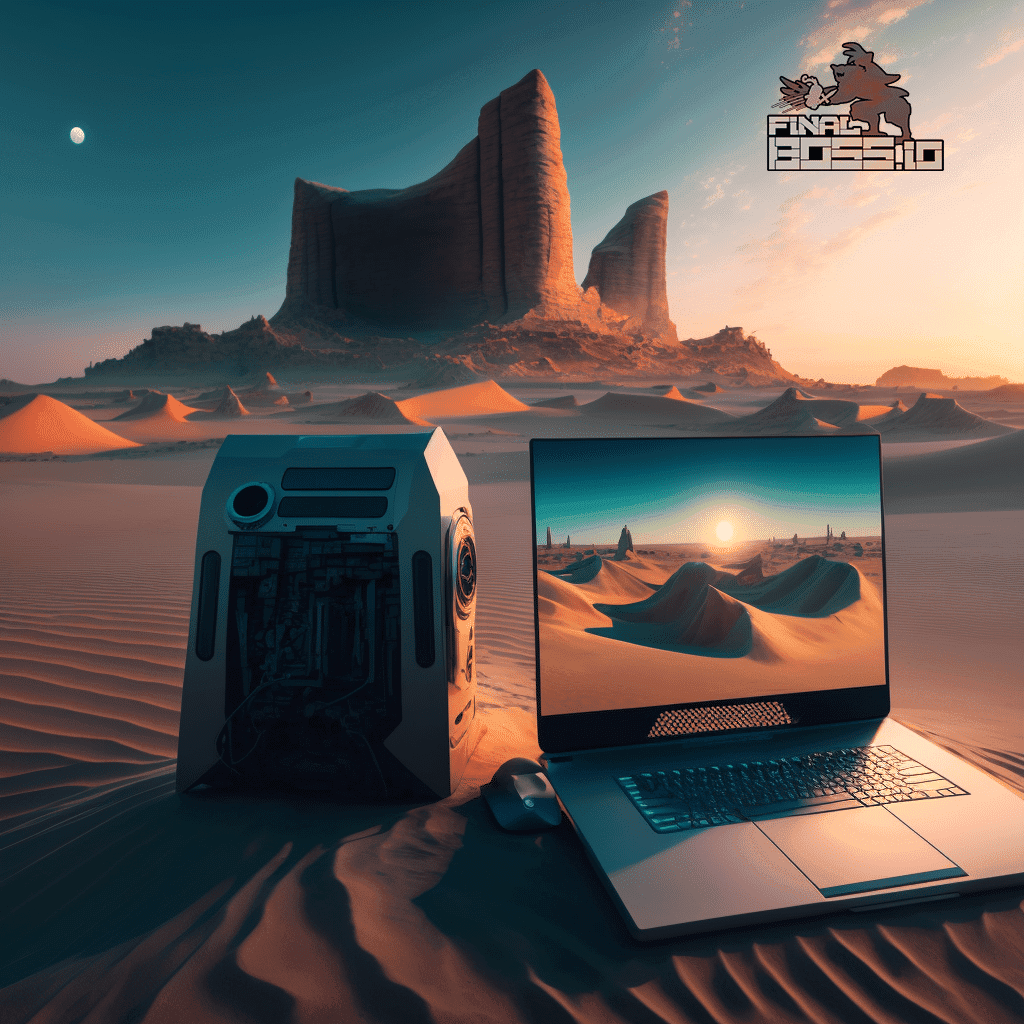
Are you trying to decide between getting a gaming laptop or a gaming desktop? It can be a tough decision to make– especially if you’re not sure what the differences are between the two.
In this blog post, we’ll be discussing the benefits of both laptops and desktops for gaming.
We’ll also compare the two and help you decide which one is the best option for you. If you’re curious about this topic, keep reading!

The key benefit of a gaming laptop is portability.
If you have a job that involves traveling but you want to be able to game at a hotel, then a gaming laptop is your only option!
Similarly, if you want to attend open LAN events, or if you need to do something CPU-intensive like editing footage while traveling, then you’ll need a gaming laptop.
Here are a few of the bonuses of buying a gaming laptop instead of a PC:
Obviously, the key benefit of a gaming laptop is its portability.
Even moving a PC between rooms in your own house can be a hassle, so if you want to game in more than one location with ease then a gaming laptop is perfect for you!
A less obvious bonus to getting a gaming laptop is the fact it tends to be quieter.
Of course, this isn’t the case with every gaming laptop. Depending on the quality, some start to sound like a jet taking off when pushed to their limits for too long!
You might want to consider pairing your gaming laptop with a cooling pad to make sure it stays quiet.
These can easily be fit alongside your laptop in its carry case, so they don’t affect the portability aspect of your purchase.
The hardware in a laptop is more expensive, because it has been engineered to be incredibly compact, while still maintaining excellent processing power.
A high-end gaming laptop will be able to run any game on high settings without frame rate drops or lag.

The reason gaming desktops have a reputation for better performance can be broken down into three main categories:
Heat distribution is really the crux of the issue when it comes to the performance of a computer.
A gaming laptop only tends to have the ability to distribute 200w of power when converted into heat, and that is at absolute breaking point.
High end laptops might be able to take 300w when assisted with a cooling pad, but any more than that and they can overheat.
In comparison, your standard desktop gaming computer will be able to handle 320w at a minimum!
A desktop gaming computer is way bigger, and can take more complicated cooling systems such as water cooling (which, by the way, looks really cool). This means a gaming PC will be able to push its hardware further without overheating.
A desktop gaming computer can get the most out of its hardware with more effective cooling systems. This means it can get more processing power out of older or lower capability hardware.
It also has cheaper hardware, because it doesn’t need to be carefully engineered to fit into a tiny laptop case. This all works together to create, potentially, a much cheaper computer.
That is, of course, unless you decide to splash out and purchase one of the many different kinds of aesthetic gaming computers!
These look awesome, and can really turn your desk into a beautiful space!
It’s easy to customize a PC. Often, gaming PC’s are put together by the user, who orders separate parts online.
These parts are chosen either because they fit the specs required to play the games the user wants to play, or because they can find them on sale.
As your gaming PC ages, it’s often much cheaper to upgrade one part at a time, instead of having to buy a whole new computer.
Desktop gaming PC’s are also fun to customize, with new keyboards, mouses, extra monitors, custom chassis, lights, fans, and water cooling systems.
With a gaming laptop, there’s not much to customize besides putting some new stickers on, or getting better RAM.
So, when it comes to gaming laptops vs desktops: Which is better? Well, when it comes to gaming, you need to have clear intentions.
Do you move a lot? Are you a traveler?
Do you plan to play at LAN events regularly?
If so, then you really have no choice but to get a laptop. You’ll have a hard time getting a decent desktop on a plane.
Don’t despair, though!
Get a laptop with a thick case, and good cooling. Paired with a cooling pad, you’ll be able to play almost any modern video game on the highest resolution, with an excellent framerate.
If you plan on playing eSports, then the only thing you will have left to worry about is choosing a hotel or a hostel with premium internet speed. Make sure to bring an ethernet cable with you!
Desktops are better for home gaming. You can save money and get top tier performance with a desktop computer. They can also be customized to suit your needs.
Need less noise? Get an expensive cooling system.
Need more processing power? It’s much more simple to install an upgrade.
Need more storage? It’s easier to attach extra storage to a PC because it can be attached within the chassis.
Plus, there’s really no debate that a gaming desktop will pretty much always beat out a gaming laptop in terms of specs– especially if you pair it with a good monitor.
In this section, you’ll find all the tools you need to evaluate the gaming laptops available to you.
When it comes to picking a gaming laptop, there are three things to pay attention to:
Make sure to get a laptop that’s equipped with an excellent processor. The performance of most games will benefit from having the higher clock speeds and additional cores that come with expensive processors.
Look for high clock speeds, lots of cores, and avoid U processors unless you absolutely have to, for budget reasons. Usually look for Ryzen or Intel processors for best results.
A graphics card, or GPU, is the most important ingredient when it comes to excellent gaming performance.
The easy guide is to look for a high wattage graphics card, especially when it comes to the most recent generation of graphics cards.
In terms of manufacturers, look for a laptop that has an Nvidia or AMD card, as these are usually the most effective for price.
Don’t underrate a good cooling system. Speak to an expert at a store, they’ll have insight on how to get the most of the expensive hardware you are paying for.
Quick tip: Don’t fall for the easy portability of a thin gaming laptop! Most will not be able to properly regulate temperature, and might break quicker or result in poorer performance.
When it comes to buying a prebuilt gaming desktop, it’s actually best to avoid the giant manufacturers that produce things other than gaming desktops such as mouses, headphones, and SD cards.
Always go with a company that builds gaming desktops primarily!
Another tip is to look for a gaming desktop, or a ‘rig’ with an excellent processor. Graphics cards are more modular, and easier to upgrade later on down the line.
iBuyPower, Skytech amd Alienware are three well-known brands to consider when shopping for a gaming laptop. However, Alienware is often known for its high prices.
Unless you really need the portability of a laptop, it’s much better value for money to get a desktop.
This is mostly because desktops are more modular and parts can be replaced easily and affordably. There will be multiple generations of tech upgrades before a desktop needs to be replaced entirely!
I’d like to add two lists to the tail of this blog post, one for the current high-end gaming tech, and one for the items that are good compromises between budget and performance.
This list is tailored for the current generation of popular PC games, so we will be looking for the specs required to play on max or nearly max graphics in games such as:
Elden Ring, X-plane 12, Minecraft, Apex Legends, Destiny 2, Call of Duty: Modern Warfare, and, of course, Fortnite.


MSI Raider GE67Hx ticks all the boxes in terms of being a portable equivalent of a gaming desktop. It will set you back quite a bit if you aren’t able to find one at a sale price. This beast runs pretty hot at 150W, so you’ll need a good charging pad as well to run it without risk of heating or long-term damage!


This is a more portable high-end laptop. It can’t produce as much processing power as a good gaming desktop, but it will give you enough to not have to think about the limits of your PC!You won’t have to turn down the graphics on all but the most demanding games. It’s lighter at 3.9 or 4.4 Lb’s— depending on which model you get— and has the added benefit of not requiring a charging pad: It’s only got a 100 or 105 Watt GPU, the lowest of the high end gaming laptops on this list.


The MSI Titan GT77 is a specialized computer.
It’s the closest you can get to a top-end gaming desktop, while still retaining some amount of portability. It’s huge, with the best screen in its generation, and the most powerful processor on the portable market!
I would recommend this to someone who is going to need to push even the most high end laptops to their extreme, and who would benefit from having the best screen (perhaps for editing film). This is a specialist tool, with a huge price tag to accompany it.


I picked this option because it’s the cheapest gaming laptop from this year to run at 150W, which is just about high enough to mimic a desktop.
It will run you almost $2000 USD, and will require a cooling pad to live up to its potential.
However, it has an excellent processor for its price-point, and even comes with one of the best graphics cards of this generation— meaning you’re nearly pulling even with the high end laptops for almost half the price!


The Gigabyte A5 is the cheapest option on this list. This computer will not run into performance issues on any of the popular games, but also won’t be able to do much besides run a game and maybe a voice call or music simultaneously.
You’ll also have to turn down the graphics settings on a lot of recently developed games, but it’s very lightweight and very cheap: Frequently on sale at Amazon for less than a grand!


I chose this as a mid-level budget choice; the HP Omen 15 is an investment that should last you a couple of years, at the very least.
For a very reasonable price, you’ll pick up a gaming laptop with a middle-tier CPU – AMD Rizen 7 – but a high end graphics card — a NVIDIA GeForce RTX 3060 — which is the most important computer component for gaming!
It is also one of the cheapest computers with 16GB of RAM. It runs gently at 100W, and so you’ll only need a cooling pad if you’re pushing it to its limit. The HP Omen 15 also doesn’t try to be lighter than it needs to be, so you know it’s unlikely to overheat.


The entries on this list all run games smoothly on 4K, but these high end PC’s will vary a little in how demanding it is for them to do so. The Acer Predator Orion 7000 should breeze through most games on high settings, though it might still get a little hot. Considering that it does it all for less than $4000 USD, this is a great deal!
It’s easy to replace parts and the case is all glass and metal, so this PC should last an incredibly long time.


The aesthetics of this PC are very love-it-or-hate-it. It looks futuristic, and is designed to be able to play the future’s games too. With the Aurora R13, you’ll get a loud, hot, huge rig that can run everything at 4K 60FPS. This PC is for someone who wants the best gaming they can get by just throwing money at a computer shop!
You will not have to worry about upgrades for a long time— but if you do, you’ll need to get it taken to a professional to have parts replaced because its case is not easily modular.
Although you might have a little bit of trouble tracking down one of these PCs due to its production by a relatively small custom PC building company, the iBuyPower Element CL Pro is a great example of how a desktop beats a laptop in performance for less. This PC will compete with the most expensive gaming laptops for around half the price!
It has an excellent water cooling system, and is designed to have parts easily replaced— so it’s an investment in the future as well.
You will not see cheaper performance on this list.
You won’t be spending much time at 4K resolution, but this PC takes advantage of water cooling to push all of its hardware to the maximum— allowing you to do amazing things with affordable parts.
Plus, it has a very sturdy chassis, designed to make it easy to replace components if necessary!
If you want to start with a budget and slowly upgrade as you go, this is an incredible way to get into the world of gaming PCs. Equipped with an AMD Ryzen™ 7 and Radeon 6600XT, this desktop computer offers decent performance for the casual gamer.


Similarly to the HP Omen, the CyberpowerPC Gamer will get you smooth 1080P and a little bit of 4K for less than $1000.
It is adequate for most gaming, runs cool out of the box, and is very affordable. It can easily compete with the most recent generation of consoles, and it’s also designed to be extremely modular!
If the next generation of games requires an upgrade in GPU, for example, it’s very easy to replace— making this PC as future-proof as it gets. A good choice to start your gamer journey.


Finally, we have what I think is the better of the budget Skytech models.
The SkyTech Shiva has a really simple and beautiful design, instead of being covered in blazing LEDs. It’s also easy to replace parts, and runs quietly unless you push it to its max capacity.
For just over $1000, you get a very powerful piece of hardware that you will rarely have to push to its limits, even with the most popular games of 2022! The AMD Ryzen 5 paired with the Nvidia Geforce RTX 3060 Ti is a solid pairing to run this gaming desktop.
Get access to exclusive strategies, hidden tips, and pro-level insights that we don't share publicly.
Ultimate Editor's Pick Strategy Guide + Weekly Pro Tips