If there is one thing we can count on when it comes to Sony, it’s that they love to keep us on the edge of our seats. It took them seven years to release the long-awaited PS5, but avid players soon discovered one limitation to this magnificent machine which quickly requires storage expansion.
With only 667 GB of storage space, picking out which games to keep and uninstall quickly resembles a Tetris match.
The console finally supported external USB hard drives almost six months after the official release. A hop, skip and a jump away, in September of the same year, Sony activated the internal SSD slot, which supports M2 SSDs.
Now you only need to pick out what kind of additional storage suits you, and FinalBoss is here to help with this guide. on the best storage expansion for your PS5.
Internal drive, external HDD, SSD or hard drive, let’s review.
There are several major factors to remember when deciding on internal vs external storage. The only option that permits you to store AND play PS5 games is the internal SSD. All external storage, even an external SSD, will enable you to directly play all PS4 titles but only store PS5 games.
If this limitation steers you into choosing an internal SSD, here’s Sony’s list of technical specifications needed for optimal performance:
- Capacity: 250 GB to 4TB.
- Interface: M.2 slot NVMe PCIe Gen4 x4 SSD
- Cooling: Heatsink is mandatory
- Read speed: 5.5 GB/s min
- Total dimensions (with heatsink): less than 110 mm (L) x 25 mm (W) x 11.25 mm (H).
You could use slower Gen4 hard drives. Given that the PlayStation 5 is here to stay, we’d recommend sticking to the official specs. There is no guarantee that future titles which push the PS5 to its limits will run on Gen4s.
At the end of the day, the choice between an external hard drive and an SSD should be all about your priorities and budget.
If you are looking for reduced loading times and dedicated use solely for your PlayStation 5, go for an internal SSD. We’ve included budget-friendly options on the list, so take a look before making your final choice.
The external hard drive has limitations, but it does offer some benefits, such as multipurpose use for other devices. Not to mention, the price per gigabyte is more on the economic side.
To narrow down your search, we have compiled a list of internal and external SSDs and external HDDs to take full advantage of your PS5.
Your Route to the Right Choice: SSD versus HDD
Choosing between an SSD and an HDD boils down to your specific needs and budget. An internal SSD emerges as the quintessential solution for a dedicated, speedy PS5 experience, with a plethora of cost-effective alternatives available. On the flip side, an external hard drive promises versatility, extending multi-device functionality and a wallet-friendly price per gigabyte.
To streamline your decision-making process, we have assembled a list of the finest internal and external SSDs and HDDs to amplify your PS5 gaming adventure.
Top Selections for Amplifying Your PS5 Storage
- Samsung 980 PRO: A titan in the gaming sphere, offering unmatched speeds and dependability, emerges as a prime choice for your PS5 enhancement. Find it on Amazon

- WD BLACK SN850: Enjoy PS5 compatibility certification and ample storage space to accommodate up to 50 games without any hassles. Find it on Amazon
- XPG Gammix S70 Blade: A harmonious blend of performance and affordability, this SSD serves as a powerful companion for boosting your console’s storage, complete with straightforward installation. Find it on Amazon
- Crucial P5 Plus: For those seeking an economical yet adept solution, Crucial offers the P5 Plus as a trustworthy choice. Find it on Amazon
- Sabrent PS5 heatsink: Amplify your chosen internal SSD with this specially crafted heatsink, promoting optimized cooling efficiency within the console. Find it on Amazon
- Samsung T7: Representing an external portable SSD, the T7 couples significant performance with portability, ensuring your games are always within easy reach. Find it on Amazon
- Toshiba Canvio Gaming HDTX120EK3AA: A potent external HDD with a pocket-friendly price tag, making it ideal for budget-conscious gamers. Find it on Amazon

- Seagate Game Drive: Embrace this Sony officially licensed HDD, which presents substantial storage capacities coupled with exclusive limited edition designs. Find it on Amazon
Given the colossal size of many modern games, you will be happy to use this Samsung 980 PRO M.2.
Comparison Table
| Toshiba Canvio Gaming | Samsung T7 | Seagate Horizon | Crucial P5 Plus | XPG GAMMIX S70 | WD Black SN850 | SAMSUNG 980 PRO |
|---|---|---|---|---|---|---|
| 5.0 Gbits transfer rate | Up to 1050 MB/s | Specifics not provided | Up to 6600 MB/s | Up to 7400 MB/s (PC), 6100 MB/s (PS5) | Up to 7300 MB/s | Up to 7000 MB/s |
| Plug and Play, Scalable Storage | IP65 Rating, Rugged Durability, Dynamic Thermal Guard | Forbidden West Limited Edition, 2TB Storage | MTTF > 2 million hours, Heatsink Compatibility | PS5 Firmware Compatibility, PCIe 4.0 | Officially licensed for PS5, Easy to Install, Heatsink | Smart Thermal Solution, Samsung Magician, AES 256-bit Encryption |
| Three Years limited warranty | Three Years limited warranty | one-year limited warranty | 5-Year Limited or up to 600 TBW | 5-Year Limited | Five Years limited warranty | Five Years limited warranty |
| Buy Now | Buy Now | Buy Now | Buy Now | Buy Now | Buy Now | Buy Now |
Samsung 980 Pro vs WD Black SN850 : which one is the best ?
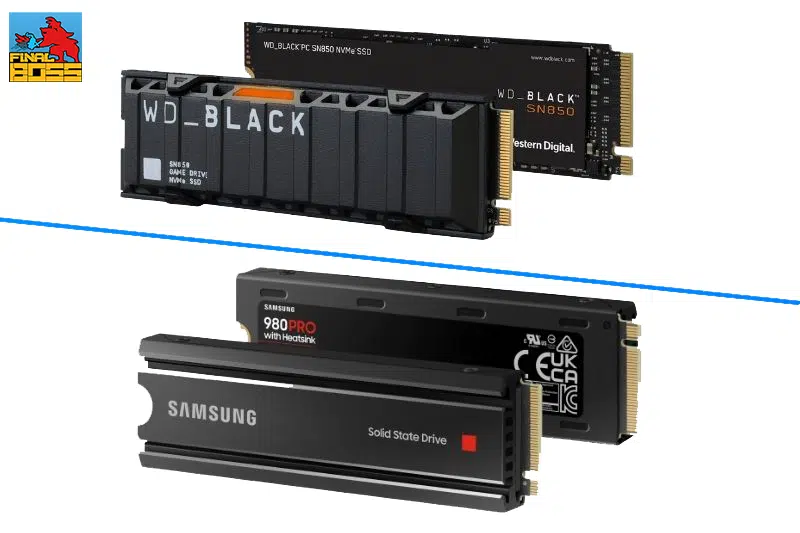
In the rapidly evolving realm of gaming, every minute detail can make a substantial difference. A choice between the Samsung 980 Pro and the WD Black SN850 thus hinges on slight variations in price and technical specs. Both SSDs boast impressive read speeds, surpassing the PS5’s native solution, with the Samsung 980 Pro slightly outpacing with a 2GB DRAM cache compared to WD’s 1GB.
Despite this, in the gaming context, this DRAM advantage doesn’t markedly influence the PS5’s performance, as reading speed remains the paramount factor during gameplay. Hence, the final selection boils down to your budgetary constraints and brand affinity.
Samsung 980 Pro vs WD Black SN850: the technical differences
Samsung 980 Pro
- Samsung internal controller
- Samsung V-NAND MLC 3-bit
- 256-bit AES encryption (Class 0)
- Samsung Low Power DDR4 SDRAM
- Max read speeds: 7000MB/s
- Maximum write speeds: 5,100 MB/s
- Random write/read: 1M IOPS
- DRAM cache memory: 2 GB LPDDR4
- Write Endurance: 600 TB
WD Black SN850
- WD_BLACK G2 Controller
- BiCS4 96L CCM
- No hardware encryption
- Micron DDR4 DRAM
- Max read speeds: 7000MB/s
- Maximum write speeds: 5,300 MB/s
- Random write/read: 1M / 720K IOPS
- DRAM cache memory: 1 GB DDR4
- Write Endurance: 600 TB
The Samsung 980 Pro and WD Black SN850 have similar read speeds performance. Both display a maximum reads speed of 7,000MB/s.
Their respective performances exceed the native solution of the PlayStation 5.
The available DRAM cache could give an advantage to the Samsung 980 Pro. Samsung offers 2Gb of DRAM against 1Gb for the WD.
But does more DRAM matter for gaming ?
Let’s end the suspense. Samsung’s DRAM advantage will have no benefit for the Playstation 5.
DRAM which stands for “dynamic random access memory,” is used for reading, modifying, erasing and writing operations when writing data to the drive and for caching the drive’s lookup tables. Please consider the latter, as the SSD has its internal file system working entirely transparently with the operating system.
So for games, you’re invariably going to be writing game content. When you’re playing, you’re mostly going to be reading data from the drive repeatedly, so the performance gain from that DRAM is tiny, probably imperceptible.
Reading speed is much more important for gaming.
Conclusion: Your Path to the Best Choice
After extensive analysis, our recommendation at FinalBoss.io gravitates towards the Samsung 980 Pro equipped with a 1TB heatsink. This option melds superb performance with a marginally lower price point, standing as the preferred choice for gamers keen on enriching their PS5 gaming experience without straining their finances.
Note: This guide includes affiliate links, facilitating us a commission upon your purchase. Your support empowers us to continue delivering premium content.
